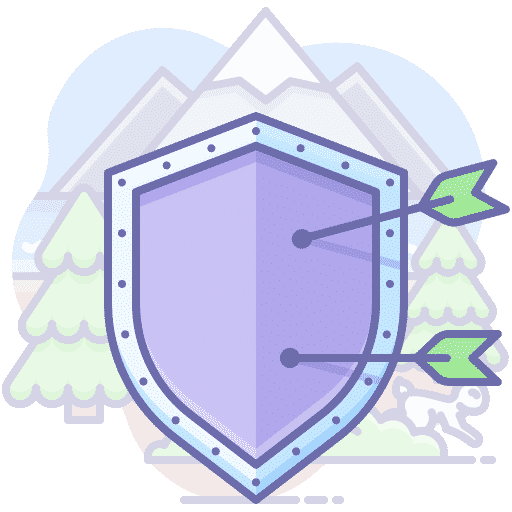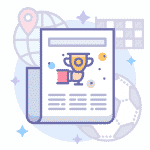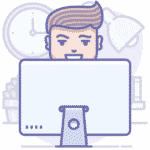Are you tired of seeing emails from companies in your inbox? Are you getting spammed with ads for items you are not interested in? Email tracking is the culprit. If you notice an increase in spam or unsolicited messages, there is a good chance that they are coming from an email tracker.
Email trackers are used by marketers and advertisers to target audiences. They can identify who is browsing what website and then email them based on certain criteria.
Not only does this make it difficult for people to protect their privacy, it also wastes time and resources on all sides. Here, are some ways to block email trackers using Gmail.
What is email tracking?
Email trackers are pieces of code that can be injected into a website, email, or other type of online content. When someone visits that website or sees that content, the tracker can identify their IP address and follow any subsequent activity. These trackers allow companies to capture valuable information like the IP address and email address of the person viewing it.
There are many reasons why you might want to block email trackers. For one, they make your inbox cluttered with spam emails. They also make you less safe and can lead to identity theft.
Fortunately, there are a few ways you can block email trackers using Gmail:
1. Block domains
2. Filter messages
3. Hide sender’s email address
4. Search for messages from specific domains
If you want to block email trackers without any hassle, we recommend taking a look at our guide below.
How do email trackers work?
Email trackers are used by many advertisers to follow your browsing habits. They are aware when you are looking at their website, and then they use that information to send you emails about items you are likely to be interested in.
This is a violation of privacy. It is also a time-consuming process for all parties involved. If you are not interested in receiving these emails, it is important to block email trackers in Gmail.
Luckily, there are several ways to do this.
You can set up a filter in Gmail to automatically move emails from specific senders into the trash folder.
You can use the “Never” send mail as or reply-to box when you are composing emails.
You can also sign up for services that will block these email trackers for you, such as Ad Thwart.
Whenever you are on a website that you are not comfortable with, remember to check the bottom of the screen for an email tracker before submitting anything.
How do they make money?
Email trackers make money by selling the information they gather to marketers and advertisers. This information is the holy grail for these groups and it can be used to target specific demographics to sell their products and services.
Email trackers don’t just stop at email. They also will follow along with your internet browsing and collect information for marketing purposes.
Email trackers use a variety of tactics to obtain this information and one common tactic is to add tracking code to the footer of the email. This code will allow them to monitor your activity even when you’ve deleted the email.
If you notice an increase in emails from companies in your inbox, there is a good chance that they are coming from an email tracker.
There are a few ways to block email trackers using Gmail. One way is to add a filter that will automatically delete any incoming email with code that is suspicious. Another way is to stop using macros and plugins that may contain tracking code in the footer of the email.
The last way is to use an antivirus software that will monitor your computer, internet usage, and delete any suspicious files that may contain tracking code. This will help you stay protected from email trackers.
How does this affect me?
Email tracking has many negative consequences. It makes it difficult for email users to protect their privacy and it wastes resources on both the recipient’s and sender’s end.
Email trackers come in many forms: browser trackers, web trackers, and email trackers. They’re used by marketers and advertisers to target audiences. Web trackers can be hidden in banner ads, browser trackers can be hidden in the code of a website, and email trackers can be hidden in the content of an email.
Most people get web trackers when they visit a website and get ads for that website following them around the internet. When they visit another website, they receive ads for that site, too. Web trackers are difficult to block because they are hidden inside banner ads. Browser trackers are likewise difficult to block because they are hidden inside the code of a website. Email trackers are the most common type of tracker and can be found in any type of email or SMS message.
Email trackers make it difficult to protect your privacy because you don’t know what information is being collected about you. They also waste your time because you receive spam messages about items you are not interested in.
Privacy and security issues
As mentioned, email trackers are used to target audiences. This means that the emails you will start getting will be irrelevant. You will be getting more ads that you are not interested in, while marketers will have to spend more time and money on the failed campaign.
So what can you do to block email trackers?
You have a few options for blocking email trackers. One of them is to use the ‘Unsubscribe’ link in the email. This will remove you from the mailing list of that company, but it does not block them from tracking your web browsing history.
You can also create a Gmail filter to block emails from specific companies. For example, if you’re tired of getting ads about shoes in your inbox, you could filter them out.
The most secure way to block email trackers is to use a VPN. A VPN is a Virtual Private Network that will encrypt all internet traffic coming into and out of your computer by routing it through an intermediary server in an anonymous location. This will make it impossible for companies to track your browsing history.
Using a VPN is the best form of protection for your privacy and security.
Waste of resources
Email trackers are a time waster. They make it tedious for marketers and advertisers to find new customers. And they’re a headache for recipients who are inundated with spam.
The best way to avoid email trackers is to opt out of them. Opting out is a simple process and will stop any email tracker from accessing your email account. Here’s how:
Click the gear icon at the top right corner of your inbox and then click “Settings.”
Click on “Inbox” on the left panel and scroll down to “Email tracking.”
Select the box labeled “Don’t allow any site to track me.”
Click “Save Changes.”
Spam and unsolicited messages
Email trackers try to get your attention by spamming you with advertising messages. This can be frustrating and can even decrease your productivity. Email trackers are most common when browsing the web.
The best way to block email trackers is to not give them your information in the first place. The more information you give them, the more they know about you, which is why it’s important to not share your email address when browsing the internet.
It’s easy to avoid being tracked by email trackers if you’re using Gmail. You can set up an email filter that will automatically filter out emails that are advertising messages or junk mail.
The first step is to identify the type of email tracker the email message is coming from. One way to do this is by looking at the “from” section in the email header.
If the email is coming from a company or business outside of your contact list, it could be an email tracker.
The next step is setting up the filter in Gmail. Click on “Create Filter with this search” in Gmail and select “Create a filter for messages that include words in the subject line” under “Apply Filters to Messages
Gmail users can block email trackers by changing their settings
Gmail users can block email trackers by changing their settings. This will help protect your inbox and your personal information.
To block email trackers in Gmail:
1. Go to “Settings.”
2. Select “Filters and Blocked Addresses.”
3. Click “Create a new filter.”
4. Enter the email address of the tracker in the “From” field.
5. Select “Never send mail” in the drop-down menu just below the “From” field.
6. Click “Create filter with this search.”
7. You can also add more filters by repeating steps 3-6 until you have blocked all of the email trackers in your inbox.
Remember to delete and recreate your filter any time an email tracker is removed from your inbox in order to keep your filters up-to-date and blocking all unwanted messages.
Turn on the “Do not allow any site to track my browsing” option
To block email trackers, you can turn on the “Do not allow any site to track my browsing” option. This will let Gmail know that they should not allow any third-party sites to track your browsing habits.
Even if you are not logged in, they will still be able to identify your email address. Be sure to go into your settings to disable any apps that are tracking your browsing history.
Opt out of targeted advertising
If you want to block email trackers, you can opt out of targeted advertising. You can do this through Google Ad Settings or by clicking directly on the individual ads. This will prevent the ads from following you around the web.
You can also opt out of targeted advertising at Network Advertising Initiative. If you visit this website, you will be able to opt out of receiving targeted ads from Google Ad Services, Facebook, Twitter, and other networks that are members of the initiative.
You can also opt out of receiving these types of ads on an individual basis by clicking on “offer this ad” when you see a targeted ad. If you click this, you will be taken to the website, but the ad will not be tracked.
You can also block email trackers by downloading a program that blocks them. One of these programs is called Ghostery, which is available for Chrome and Firefox browsers. This program blocks trackers from appearing on your screen.
Conclusion
So, how do you block email trackers?
Having a good spam filter is the first step in blocking email trackers. However, if your spam filter is not working well enough or you want to go the extra mile, there are a few other steps you can take to combat email trackers.
One way to block email trackers is to remove the HTTPS protocol from your website. This will prevent email trackers from being able to identify your IP address.
Another option is to create your own URL shortener. Email trackers will not be able to track traffic on your site if they are using a link that you have set up.
Finally, another way to block email trackers is to use a virtual private network (VPN). VPNs will change your IP address and prevent third parties from seeing what you are browsing.
The best way to avoid email trackers is to monitor your inbox closely and delete anything you think might be an email tracker. Unfortunately, these pesky emails are hard to avoid.